Recursion
A function that calls itself is known as a recursive function. And, this technique is known as recursion.
How recursion works?
void recurse()
{
... .. ...
recurse();
... .. ...
}
int main()
{
... .. ...
recurse();
... .. ...
}The recursion continues until some condition is met to prevent it.
To prevent infinite recursion, if...else statement (or similar approach) can be used where one branch makes the recursive call, and other doesn't.
void recurse()
{
... .. ...
recurse();
... .. ...
}
int main()
{
... .. ...
recurse();
... .. ...
}The recursion continues until some condition is met to prevent it.
To prevent infinite recursion, if...else statement (or similar approach) can be used where one branch makes the recursive call, and other doesn't.
Example: Sum of Natural Numbers Using Recursion
#include <stdio.h>
int sum(int n);
int main() {
int number, result;
printf("Enter a positive integer: ");
scanf("%d", &number);
result = sum(number);
printf("sum = %d", result);
return 0;
}
int sum(int n) {
if (n != 0)
// sum() function calls itself
return n + sum(n-1);
else
return n;
}
Output
Enter a positive integer:3
sum = 6
Initially, the sum() is called from the main() function with number passed as an argument.
Suppose, the value of n inside sum() is 3 initially. During the next function call, 2 is passed to the sum() function. This process continues until n is equal to 0.
When n is equal to 0, the if condition fails and the else part is executed returning the sum of integers ultimately to the main() function.
#include <stdio.h>
int sum(int n);
int main() {
int number, result;
printf("Enter a positive integer: ");
scanf("%d", &number);
result = sum(number);
printf("sum = %d", result);
return 0;
}
int sum(int n) {
if (n != 0)
// sum() function calls itself
return n + sum(n-1);
else
return n;
}
Output
Enter a positive integer:3 sum = 6
Initially, the sum() is called from the main() function with number passed as an argument.
Suppose, the value of n inside sum() is 3 initially. During the next function call, 2 is passed to the sum() function. This process continues until n is equal to 0.
When n is equal to 0, the if condition fails and the else part is executed returning the sum of integers ultimately to the main() function.
Advantages and Disadvantages of Recursion
Recursion makes program elegant. However, if performance is vital, use loops instead as recursion is usually much slower.
That being said, recursion is an important concept. It is frequently used in data structure and algorithms. For example, it is common to use recursion in problems such as tree traversal
Recursion makes program elegant. However, if performance is vital, use loops instead as recursion is usually much slower.
That being said, recursion is an important concept. It is frequently used in data structure and algorithms. For example, it is common to use recursion in problems such as tree traversal
Types of User-defined Functions in C Programming
In this tutorial, you will learn about different approaches you can take to solve the same problem using functions.
These 4 programs below check whether the integer entered by the user is a prime number or not.
The output of all these programs below is the same, and we have created a user-defined function in each example. However, the approach we have taken in each example is different.
Example 1: No arguments passed and no return value
#include <stdio.h>
void checkPrimeNumber();
int main()
{
checkPrimeNumber(); // argument is not passed
return 0;
}
// return type is void meaning doesn't return any value
void checkPrimeNumber()
{
int n, i, flag = 0;
printf("Enter a positive integer: ");
scanf("%d",&n);
for(i=2; i <= n/2; ++i)
{
if(n%i == 0)
{
flag = 1;
}
}
if (flag == 1)
printf("%d is not a prime number.", n);
else
printf("%d is a prime number.", n);
}
The checkPrimeNumber() function takes input from the user, checks whether it is a prime number or not and displays it on the screen.
The empty parentheses in checkPrimeNumber(); statement inside the main() function indicates that no argument is passed to the function.
The return type of the function is void. Hence, no value is returned from the function.
Example 2: No arguments passed but a return value
#include <stdio.h>
int getInteger();
int main()
{
int n, i, flag = 0;
// no argument is passed
n = getInteger();
for(i=2; i<=n/2; ++i)
{
if(n%i==0){
flag = 1;
break;
}
}
if (flag == 1)
printf("%d is not a prime number.", n);
else
printf("%d is a prime number.", n);
return 0;
}
// returns integer entered by the user
int getInteger()
{
int n;
printf("Enter a positive integer: ");
scanf("%d",&n);
return n;
}
The empty parentheses in the n = getInteger(); statement indicates that no argument is passed to the function. And, the value returned from the function is assigned to n.
Here, the getInteger() function takes input from the user and returns it. The code to check whether a number is prime or not is inside the main() function.
Example 3: Argument passed but no return value
#include <stdio.h>
void checkPrimeAndDisplay(int n);
int main()
{
int n;
printf("Enter a positive integer: ");
scanf("%d",&n);
// n is passed to the function
checkPrimeAndDisplay(n);
return 0;
}
// return type is void meaning doesn't return any value
void checkPrimeAndDisplay(int n)
{
int i, flag = 0;
for(i=2; i <= n/2; ++i)
{
if(n%i == 0){
flag = 1;
break;
}
}
if(flag == 1)
printf("%d is not a prime number.",n);
else
printf("%d is a prime number.", n);
}
The integer value entered by the user is passed to the checkPrimeAndDisplay() function.
Here, the checkPrimeAndDisplay() function checks whether the argument passed is a prime number or not and displays the appropriate message.
Example 4: Argument passed and a return value
#include <stdio.h>
int checkPrimeNumber(int n);
int main()
{
int n, flag;
printf("Enter a positive integer: ");
scanf("%d",&n);
// n is passed to the checkPrimeNumber() function
// the returned value is assigned to the flag variable
flag = checkPrimeNumber(n);
if(flag == 1)
printf("%d is not a prime number",n);
else
printf("%d is a prime number",n);
return 0;
}
// int is returned from the function
int checkPrimeNumber(int n)
{
int i;
for(i=2; i <= n/2; ++i)
{
if(n%i == 0)
return 1;
}
return 0;
}
The input from the user is passed to the checkPrimeNumber() function.
The checkPrimeNumber() function checks whether the passed argument is prime or not.
If the passed argument is a prime number, the function returns 0. If the passed argument is a non-prime number, the function returns 1. The return value is assigned to the flag variable.
Depending on whether flag is 0 or 1, an appropriate message is printed from the main() function.
Which approach is better?
Well, it depends on the problem you are trying to solve. In this case, passing argument and returning a value from the function (example 4) is better.
A function should perform a specific task. The checkPrimeNumber() function doesn't take input from the user nor it displays the appropriate message. It only checks whether a number is prime or not.
C Arrays
In this tutorial, you will learn to work with arrays. You will learn to declare, initialize and access elements of an array with the help of examples.
An array is a variable that can store multiple values. For example, if you want to store 100 integers, you can create an array for it.
int data[100];
How to declare an array?
dataType arrayName[arraySize];
For example,
float mark[5];
Here, we declared an array, mark, of floating-point type. And its size is 5. Meaning, it can hold 5 floating-point values.
It's important to note that the size and type of an array cannot be changed once it is declared.
Access Array Elements
You can access elements of an array by indices.
Suppose you declared an array mark as above. The first element is mark[0], the second element is mark[1] and so on.
Few keynotes:
- Arrays have 0 as the first index, not 1. In this example, mark[0] is the first element.
- If the size of an array is n, to access the last element, the
n-1index is used. In this example, mark[4] - Suppose the starting address of
mark[0]is 2120d. Then, the address of themark[1]will be 2124d. Similarly, the address ofmark[2]will be 2128d and so on.
This is because the size of afloatis 4 bytes.
How to initialize an array?
It is possible to initialize an array during declaration. For example,
int mark[5] = {19, 10, 8, 17, 9};You can also initialize an array like this.
int mark[] = {19, 10, 8, 17, 9};Here, we haven't specified the size. However, the compiler knows its size is 5 as we are initializing it with 5 elements.
Here,
mark[0] is equal to 19 mark[1] is equal to 10 mark[2] is equal to 8 mark[3] is equal to 17 mark[4] is equal to 9
Change Value of Array elements
int mark[5] = {19, 10, 8, 17, 9}
// make the value of the third element to -1
mark[2] = -1;
// make the value of the fifth element to 0
mark[4] = 0;
Input and Output Array Elements
Here's how you can take input from the user and store it in an array element.
// take input and store it in the 3rd element
scanf("%d", &mark[2]);
// take input and store it in the ith element
scanf("%d", &mark[i-1]);
Here's how you can print an individual element of an array.
// print the first element of the array
printf("%d", mark[0]);
// print the third element of the array
printf("%d", mark[2]);
// print ith element of the array
printf("%d", mark[i-1]);
Example 1: Array Input/Output
// Program to take 5 values from the user and store them in an array
// Print the elements stored in the array
#include <stdio.h>
int main() {
int values[5];
printf("Enter 5 integers: ");
// taking input and storing it in an array
for(int i = 0; i < 5; ++i) {
scanf("%d", &values[i]);
}
printf("Displaying integers: ");
// printing elements of an array
for(int i = 0; i < 5; ++i) {
printf("%d\n", values[i]);
}
return 0;
}
Output
Enter 5 integers: 1 -3 34 0 3 Displaying integers: 1 -3 34 0 3
Here, we have used a for loop to take 5 inputs from the user and store them in an array. Then, using another for loop, these elements are displayed on the screen.
Example 2: Calculate Average
// Program to find the average of n numbers using arrays
#include <stdio.h>
int main()
{
int marks[10], i, n, sum = 0, average;
printf("Enter number of elements: ");
scanf("%d", &n);
for(i=0; i<n; ++i)
{
printf("Enter number%d: ",i+1);
scanf("%d", &marks[i]);
// adding integers entered by the user to the sum variable
sum += marks[i];
}
average = sum/n;
printf("Average = %d", average);
return 0;
}
Output
Enter n: 5 Enter number1: 45 Enter number2: 35 Enter number3: 38 Enter number4: 31 Enter number5: 49 Average = 39
Here, we have computed the average of n numbers entered by the user.
Access elements out of its bound!
Suppose you declared an array of 10 elements. Let's say,
int testArray[10];
You can access the array elements from testArray[0] to testArray[9].
Now let's say if you try to access testArray[12]. The element is not available. This may cause unexpected output (undefined behavior). Sometimes you might get an error and some other time your program may run correctly.
Hence, you should never access elements of an array outside of its bound.
C Multidimensional Arrays
In this tutorial, you will learn to work with multidimensional arrays (two-dimensional and three-dimensional arrays) with the help of examples.
In C programming, you can create an array of arrays. These arrays are known as multidimensional arrays. For example,
float x[3][4];Here, x is a two-dimensional (2d) array. The array can hold 12 elements. You can think the array as a table with 3 rows and each row has 4 columns.
Similarly, you can declare a three-dimensional (3d) array. For example,
float y[2][4][3];Here, the array y can hold 24 elements.
Initializing a multidimensional array
Here is how you can initialize two-dimensional and three-dimensional arrays:
Initialization of a 2d array
// Different ways to initialize two-dimensional array
int c[2][3] = {{1, 3, 0}, {-1, 5, 9}};
int c[][3] = {{1, 3, 0}, {-1, 5, 9}};
int c[2][3] = {1, 3, 0, -1, 5, 9};
Initialization of a 3d array
You can initialize a three-dimensional array in a similar way like a two-dimensional array. Here's an example,
int test[2][3][4] = {
{{3, 4, 2, 3}, {0, -3, 9, 11}, {23, 12, 23, 2}},
{{13, 4, 56, 3}, {5, 9, 3, 5}, {3, 1, 4, 9}}};Example 1: Two-dimensional array to store and print values
// C program to store temperature of two cities of a week and display it.
#include <stdio.h>
const int CITY = 2;
const int WEEK = 7;
int main()
{
int temperature[CITY][WEEK];
// Using nested loop to store values in a 2d array
for (int i = 0; i < CITY; ++i)
{
for (int j = 0; j < WEEK; ++j)
{
printf("City %d, Day %d: ", i + 1, j + 1);
scanf("%d", &temperature[i][j]);
}
}
printf("\nDisplaying values: \n\n");
// Using nested loop to display vlues of a 2d array
for (int i = 0; i < CITY; ++i)
{
for (int j = 0; j < WEEK; ++j)
{
printf("City %d, Day %d = %d\n", i + 1, j + 1, temperature[i][j]);
}
}
return 0;
}
Output
City 1, Day 1: 33 City 1, Day 2: 34 City 1, Day 3: 35 City 1, Day 4: 33 City 1, Day 5: 32 City 1, Day 6: 31 City 1, Day 7: 30 City 2, Day 1: 23 City 2, Day 2: 22 City 2, Day 3: 21 City 2, Day 4: 24 City 2, Day 5: 22 City 2, Day 6: 25 City 2, Day 7: 26 Displaying values: City 1, Day 1 = 33 City 1, Day 2 = 34 City 1, Day 3 = 35 City 1, Day 4 = 33 City 1, Day 5 = 32 City 1, Day 6 = 31 City 1, Day 7 = 30 City 2, Day 1 = 23 City 2, Day 2 = 22 City 2, Day 3 = 21 City 2, Day 4 = 24 City 2, Day 5 = 22 City 2, Day 6 = 25 City 2, Day 7 = 26
Example 2: Sum of two matrices
// C program to find the sum of two matrices of order 2*2
#include <stdio.h>
int main()
{
float a[2][2], b[2][2], result[2][2];
// Taking input using nested for loop
printf("Enter elements of 1st matrix\n");
for (int i = 0; i < 2; ++i)
for (int j = 0; j < 2; ++j)
{
printf("Enter a%d%d: ", i + 1, j + 1);
scanf("%f", &a[i][j]);
}
// Taking input using nested for loop
printf("Enter elements of 2nd matrix\n");
for (int i = 0; i < 2; ++i)
for (int j = 0; j < 2; ++j)
{
printf("Enter b%d%d: ", i + 1, j + 1);
scanf("%f", &b[i][j]);
}
// adding corresponding elements of two arrays
for (int i = 0; i < 2; ++i)
for (int j = 0; j < 2; ++j)
{
result[i][j] = a[i][j] + b[i][j];
}
// Displaying the sum
printf("\nSum Of Matrix:");
for (int i = 0; i < 2; ++i)
for (int j = 0; j < 2; ++j)
{
printf("%.1f\t", result[i][j]);
if (j == 1)
printf("\n");
}
return 0;
}Output
Enter elements of 1st matrix Enter a11: 2; Enter a12: 0.5; Enter a21: -1.1; Enter a22: 2; Enter elements of 2nd matrix Enter b11: 0.2; Enter b12: 0; Enter b21: 0.23; Enter b22: 23; Sum Of Matrix: 2.2 0.5 -0.9 25.0
Example 3: Three-dimensional array
// C Program to store and print 12 values entered by the user
#include <stdio.h>
int main()
{
int test[2][3][2];
printf("Enter 12 values: \n");
for (int i = 0; i < 2; ++i)
{
for (int j = 0; j < 3; ++j)
{
for (int k = 0; k < 2; ++k)
{
scanf("%d", &test[i][j][k]);
}
}
}
// Printing values with proper index.
printf("\nDisplaying values:\n");
for (int i = 0; i < 2; ++i)
{
for (int j = 0; j < 3; ++j)
{
for (int k = 0; k < 2; ++k)
{
printf("test[%d][%d][%d] = %d\n", i, j, k, test[i][j][k]);
}
}
}
return 0;
}Output
Enter 12 values: 1 2 3 4 5 6 7 8 9 10 11 12 Displaying Values: test[0][0][0] = 1 test[0][0][1] = 2 test[0][1][0] = 3 test[0][1][1] = 4 test[0][2][0] = 5 test[0][2][1] = 6 test[1][0][0] = 7 test[1][0][1] = 8 test[1][1][0] = 9 test[1][1][1] = 10 test[1][2][0] = 11 test[1][2][1] = 12
Pointer
Working of Pointers
Let's take a working example.
#include <stdio.h>
int main()
{
int* pc, c;
c = 22;
printf("Address of c: %p\n", &c);
printf("Value of c: %d\n\n", c); // 22
pc = &c;
printf("Address of pointer pc: %p\n", pc);
printf("Content of pointer pc: %d\n\n", *pc); // 22
c = 11;
printf("Address of pointer pc: %p\n", pc);
printf("Content of pointer pc: %d\n\n", *pc); // 11
*pc = 2;
printf("Address of c: %p\n", &c);
printf("Value of c: %d\n\n", c); // 2
return 0;
}
Output
Address of c: 2686784 Value of c: 22 Address of pointer pc: 2686784 Content of pointer pc: 22 Address of pointer pc: 2686784 Content of pointer pc: 11 Address of c: 2686784 Value of c: 2
Explanation of the program
int* pc, c;
Here, a pointer pc and a normal variable c, both of typeint, is created.
Since pc and c are not initialized at initially, pointer pc points to either no address or a random address. And, variable c has an address but contains random garbage value.
c = 22;
This assigns 22 to the variable c. That is, 22 is stored in the memory location of variable c.
pc = &c;
This assigns the address of variable c to the pointer pc.
c = 11;
This assigns 11 to variable c.
*pc = 2;
This change the value at the memory location pointed by the pointer pc to 2.
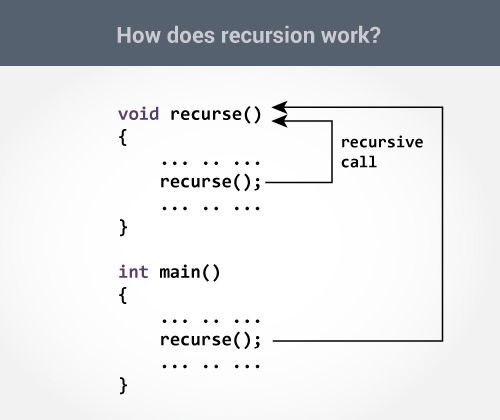

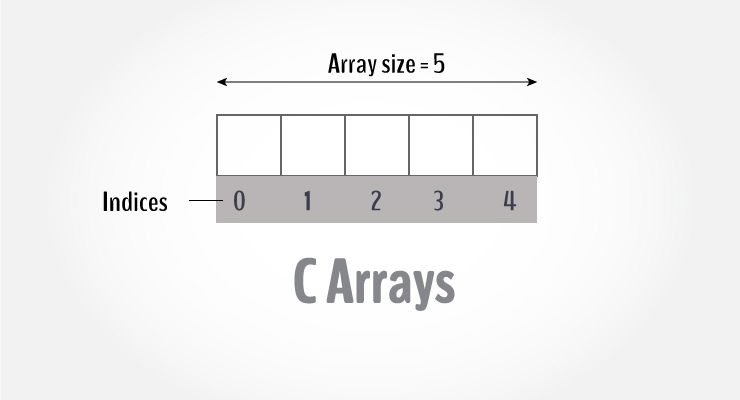
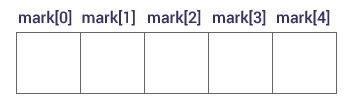
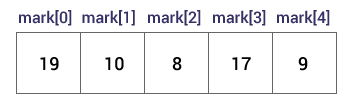
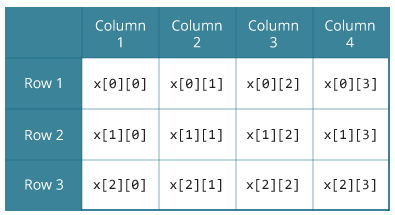
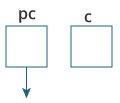




ReplyDeleteSir easy to learn this program and so simple program
Defnision
Thank you sir
ReplyDeleteSir easy to learn this program. and this function so simple sir. Thank You sir
ReplyDelete